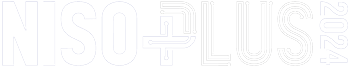Code of Conduct
The NISO Plus Code of Conduct is in effect for all NISO Plus events, and the full text and reporting instructions for violations can be found here.
Trouble logging in?
Please read this page...most questions you may have are likely to be answered below. If not, at the bottom there are contact instructions, we’re happy to help you in any way we can.
If you are having issues logging in, try this first!
First: look for an email with the subject line “Thank you for registering for NISO Plus 2022!“. That email has your initial registration link, which you need to click to set up your profile. If you do not see that email, please contact Cadmore Media for assistance in getting in.
If you have already clicked that link and are still having issues:
Go to the Main Conference page, and click “Login”
Then click ” Forgot Password”
on the following page, enter the email address you used to register for the conference.
That will email you a link to reset your password, which should hopefully solve your login problem! You’re looking for an email with the subject line “Thank you for registering for NISO Plus 2022!” Make sure you check your spam folder if you don’t see it!
If you are still having trouble logging in please contact Cadmore Media for further assistance or contact us here at NISO and we’ll do our best to make sure we solve your problem.
Summary of Tools
Conference platform
NISO Plus schedule: https://np22.niso.plus/
All roads for NISO Plus begin here! in order to view a session, all you need to do it click the link to the session. You’ll likely see a page that looks like this:
During the conference, that grey box will be replaced with a video player during the time of the session. The video will automatically play at the appropriate time, and after the video is finished it will be replaced with a link to the Zoom discussion session automatically. You don’t have to go to any other area to get into the session…just click, and go. If the session doesn’t have a video associated with it, a Zoom link will appear to get you into the live session at the appropriate time.
If you visit prior to the start of the session, and would like to preview the video on your own, you can do so by scrolling to the bottom of the page, as seen here:
Other Tools
Zoom (Explore https://zoom.us)
I’m pretty sure I don’t need to explain Zoom to anyone at this point in time! It’s the platform we will be using for live, real-time conversations during the conference, as well as for a handful of live sessions (some of the keynotes, the awards ceremony, and the lightning talks). Zoom’s helpful range of tools (breakout rooms, polling, live chat, video, etc) will enable and enhance the interactive elements of NISO Plus 2022 everyone.
Discourse (Explore https://discourse.niso.org/)
Finally, each session will have a thread associated with it on the NISO Discourse community forum. Discourse is a forum platform that allows ongoing discussions threaded around specific topics. We have chosen to use Discourse because we hope that attendees and speakers will want to continue the conversations we start at NISO Plus after the event. And, because the conference itself is spread across so many time zones, we also want to have a tool in place to enable asynchronous discussions so that everyone can participate, wherever they are located, even if they can’t be available for the Zoom conversation.