What you need:
- A desktop/laptop with a mic and camera.
- A web browser (Chrome or Firefox recommended).
- We strongly recommend using headphones to help prevent feedback.
- That’s it! There’s nothing to install, no software to download.
How it works:
- Gather is a video chat platform that has avatars move around a map. As you get close to other avatars, your video’s will pop up and you will be able to chat.
- Move around the space using the arrow keys.
- By moving your avatar around you can have spontaneous conversations with those around you. These can be either one-on-one or small groups depending on how many people are around you and what you set your interaction distance to be.
- When your avatar moves closer to an interactable object, there will be a notification that shows up saying ‘Press x to interact with -object-’. This can range from informational flyers, playable arcade games, integrated Zoom meetings, and more!
NISO Plus 2021 Social Events
A number of social events at NISO Plus 2021 will take place in Gather.town, a platform that combines video chat with an 8-bit video game-like environment where you can move avatars around a virtual space. As you get close to other avatars, their video chats will turn on and you’ll be able to see and chat with them, and as you get farther from individual avatars, their video/audio will fade out and you won’t be able to see or hear them any longer.
There are a variety of spaces that will be available to attendees inside of gather.town;
The Landing Page
The space where everyone will appear when you first enter, wide open and with chairs and couches if you’d like to chat with people around you. In the center of the room, and along each wall, are doors/portals that will take you to the next space of Rooms and the Beach.
Rooms & Beach
The “middle” space for our gather.town instance is this one, made up of separate rooms around the edge of the map, and the beach to the South. This space will have a relaxation room with calm videos, will have an art exhibit one day, and more. Chat in private rooms, or walk along the beach with friends.
Bar
Finally, the “bar”, a space for more active social interactions, complete with games to play and the home of our Cocktail/Mocktail hour social event where a professional mixologist will teach everyone how to mix a brand new custom drink created just for NISO Plus 2021.
Feel free to wander around, or if you have questions, during our social events we will have a Help desk with someone available to help you!
Getting started with Gather.town
If you’d like a quick video look at the gather.town interface, check this introductory video out, or read on for more details!
Icon explanation:
Screen sharing ability
Change your avatar character and clothing
Change your interaction distance
Mini map to preview the space you’re in
Raise hand feature: good for Q&A in keynotes or classrooms
Opens the settings menu:
- Change Name
- Change Audio/Video Devices
- Respawn button to return to start
- Click for Mod Settings: Change room password, change mod message, toggle force mute whole space
Not-So-Obvious Features:
Here are some things you might find useful but aren’t immediately obvious.
- There is a messaging feature that allows you to message people in four ways:
- individually by clicking on their name in the participant panel,
- locally to the people you are video chatting with,
- room chat (must be requested) with all the people in the current room you are in,
- globally to all the people in your map.
- There is a locate feature to find others by clicking their name in the participant panel.
- Interaction distance is also sometimes altered by designated private spaces. This allows conversations to only include people inside that space. For example, most of the tables and chairs in the bar area are “private”, and only people sitting at the table will hear/see you.
- Want to full screen someone else’s video? Just click on their video.
- Talking to a group of people? Click the down arrows centered below the videos to shift into grid view.
Technical difficulties:
- Refreshing the page will fix most things!
- If that doesn’t work, try muting and unmuting your mic and camera in Gather.
- Check if your browser permitted camera and mic access
- Additional troubleshooting at https://gather.town/video-issues
Even more information:
- Gather.town FAQs